A buying process that involves more than one decision-maker will involve a lot of communication, questions and concerns.
If the sales process lasts for a couple of months, you can imagine how cluttered the email thread housing these conversations will be.
You might have taken the time to prepare a personalised presentation, and shared it but forgot to CC: other important people in the process.
A few weeks later the presentation is lost in email threads and the first chance to make a great impression is also lost.
This is alarming because the average sales rep spends 30% of their time preparing, sending and updating sales content and presentations.
This costs companies an average of $30,000 per year if they spend $100,000/year on sales costs.
The solution is to create a centralised digital sales room for all sales content, track engagement and use the data for targeted follow-ups.
Importance of Buyer Enablement for Effective Follow-up
Buyer enablement is critical for a successful follow-up because it empowers you to deliver more relevant and valuable interactions with potential customers.
It also ensures that customers can understand your product and value proposition at their own pace. This creates a self-reflective learning path for them.
According to Gartner, buyers are 147% more likely to buy when provided with a self-reflective learning path.
- When you understand the buyer's decision-making process through buyer enablement, you can anticipate their questions and proactively address their concerns, demonstrating your attentiveness to their needs.
- Buyer enablement makes your follow-up conversations more collaborative, leading to a more positive sales experience.
Hubforce enables you to create a personalised workspace for all buyer enablement materials. This ensures that you are providing a single source of truth for decision-makers in the buying process.
All content is structured in a way that decision-makers know where to find each one at any time even if they are joining the buying process late. Instead of endless email threads, they have one link to access all the sales collaterals
You can also track their engagement with each content. For example, you can see what any decision maker is looking at, how long they spend on each content and if they are downloading it. This informs targeted follow-up decisions.
What Should You Include in Your Demo Follow-up?
Summary of your demo: You should include key takeaways from your demo to reinforce your value proposition to the prospects. You should reiterate how your product solves specific pain points to remind them that you understand their pain and are ready to work together towards a solution
Next steps and Mutual Action Plans: It is important to add the next steps to the demo follow-up to help decision-makers understand what they should do after the demo. This helps to keep them engaged and involved in the buying process.
Demo recording: Record the demo presentation session and send them the recording for reference purposes.
Deck: An important part of your demo follow-up is an engaging pitch deck that contains the key takeaways and important data from your demo
Case studies: Provide a detailed case study of relevant use cases
Pricing: Tailor your pricing according to their needs, including pricing tiers for comparison and details on what to expect from each one. You can keep this hidden to be unlocked when the deal has progressed to a certain level
Support: Add support materials and references to help them during the consideration phase and while they are comparing your solution to competitors.
Structuring this content in a digital sales room like Hubforce will help you stand out from the competition especially if you operate in a saturated market.
Hubforce enables you to track decision-makers' progress with each material to measure content effectiveness and map out areas for improvement
How to Invite Your Prospects to a Shared Workspace (A better way to use your email)
You need an email to invite your prospects to a shared workspace. We have also prepared a comprehensive guide to show you how to introduce your customers to the workspace at any stage of the sales process.
For follow-up purposes, here is the email template:
Excited to continue the conversation about [briefly mention the topic discussed with the prospect]. As we discussed, the next steps are [briefly outline the next steps].
However, I know staying organised can be tricky, so we've created a personalised workspace just for you. This is your one-stop shop for everything related to our conversation, including:
- Detailed next steps
- Relevant resources
- Easy communication
This workspace is accessible anytime, anywhere, and allows you to review information at your own pace. You can access it by clicking the link below:
Access your workspace here
[link to your Hubforce workspace]
Demo Follow-up Best Practices
Use personalised digital sales rooms
Don’t overwhelm prospects with links and attachments. It would make them reluctant to visit your sales materials after the demo. Also, the documents might get mixed up and prospects will not follow through with them in the right order.
Instead of all that chaos, use a digital sales room or workspace to centralise all information and ensure that prospects are looking at the right materials at any time.
For example, it is important to structure your sales materials in a way that the technical buyer can easily find what they are interested in while the economic buyer can easily find what interests them
Update your digital sales room
Always update your digital sales room with current information and notify your prospects through email.
PS: Anytime you notify them via email, always attach the link to the digital sales room for convenience.
Digital sales rooms provide a single source of information and when it is updated everyone can access it.
However, if you rely solely on emails, updated content may not circulate to the right decision-makers.
Introduce the digital sales room at the right time
To ensure maximum engagement in the digital sales room, introduce it towards the end of the demo call. Send prospects the link and ensure that they open it while on the call. You can use that opportunity to give them a brief walkthrough of the workspace.
Example:
I have prepared a personalised workspace for [client name], you can access all the information you need like proposals, prices, demo videos, and other important information including the summary/key takeaways of this call.
Track engagement
Hubforce enables you to see the following
- Has your content been opened?
- Who opened your content?
- How long is spent on each page?
- Was it downloaded or shared?
- Who are the new guests in the workspace?
This enables you to track the effectiveness of your sales content.
Hubforce Makes Your Demo Followup Efficient
Hubforce enables you to create a personalised digital sales room for each prospect leveraging AI. This speeds up the workspace creation process and in less than 2 minutes you will have a whole digital sales room set up and structured to align with your prospect's buying journey
You can track prospects' engagement with your content in real-time, get engagement scores and also follow up suggestions based on customer engagement.
Create your first 5 digital sales rooms and sell to 5 customers for free here