Onboarding new customers is a crucial moment of truth.
Customers invest in your solution expecting to get some value on their investment as soon as possible.
Unfortunately, clashing schedules, differences in time zones, and limited availability of customer success personnel could cause friction and a bad first impression.
When this happens, buyer’s regret starts creeping in. Once it gets to this point, it would take a lot to redeem yourself from churn.
The traditional style of onboarding can be time-intensive. It relies heavily on live sessions, long tutorials, and the constant availability of support personnel.
However, when customers move at their own pace, supported by a personalized collaborative onboarding environment, they can adopt your product faster without heavily relying on support personnel or live meetings.
The result?
Increased productivity and faster time to value for customers without resource strain for providers.
This concept is called asynchronous customer onboarding.
In this post, we will discuss the benefits of asynchronous customer onboarding and guidelines for setting up a successful and scalable asynchronous customer onboarding system.
What is Asynchronous Customer Onboarding?
Asynchronous customer onboarding is a customer onboarding system that prioritises self-paced learning rather than constant live interactions with your team.
Instead of relying heavily on meetings and calls which may reduce productive time, it leverages resources and contents structured in a way that aligns with the goals of your customer's business.
Asynchronous customer onboarding focuses on flexibility but does not eliminate the need for human interaction. It just limits unnecessary or repetitive live communications.
A personalised onboarding process is one of the most effective ways to reduce churn.
But how fast can you scale your CS team to handle every customer you onboard?
Asynchronous onboarding is the key to a scalable personalised onboarding process.
What are the Benefits of Asynchronous Customer Onboarding Systems?
Customer Benefits:
- Flexibility and control: Customers can learn at their own pace by revisiting materials at their own time. This reduces pressure and information overload compared to live sessions.
- Accessibility: Resources are readily available 24/7 for reference and troubleshooting, promoting self-sufficiency and reducing reliance on support teams.
- Personalised experience: Asynchronous content can be adapted to cater to diverse learning styles through different formats like tutorials, videos, and guides. Learning milestones can also be customised according to customer goals and objectives
- Deeper understanding: Learning materials can offer more detail and explanations than live sessions, leading to a more comprehensive grasp of the product or service.
- Reduced friction: Scheduling constraints and communication barriers common in live interactions are greatly reduced.
- Faster time to value: Customers learn whenever it suits them, eliminating roadblocks and accelerating progress.
Business benefits
- Scalability and cost-effectiveness: You can onboard numerous customers simultaneously without needing additional human resources for live sessions, leading to cost savings.
- Consistency and standardisation: This ensures all customers receive the same information regardless of trainer or schedule, reducing inconsistencies.
- Increased customer engagement: Self-directed learning encourages exploration and active engagement with the product.
- Data-driven insights: Personalised onboarding platforms like Hubforce, provide analytics to help identify areas for improvement in materials and methods, ensuring a continuously optimised onboarding experience.
7-Step Guide for Implementing Asynchronous Customer Onboarding Systems
If your asynchronous customer onboarding system is not thoughtfully designed, it might end up making customers feel abandoned, increasing regrets and churn.
Follow this guide to build a successful asynchronous customer onboarding
1. Choose the Right Platform
- The best platform will allow customisation and flexibility of content structure according to the customer’s objectives
- Choose a platform that is also user-friendly.
- Ensure that it integrates well with your CRM or other relevant systems like calendars, Slack, Notion and any other system.
- Choose a platform with detailed reporting and analytics to track progress and measure success.
Hubforce onboarding provides an AI-powered customised and user-friendly onboarding environment. It is built with smart analytics that accurately tracks engagement levels for each prospect. Hubforce AI builds these onboarding environments in just 30 seconds.
It easily integrates with all your favourite collaboration tools like Slack, Notion, Calendly, or your CRM.
You can also customise this workspace with the customer’s logo and brand colour in just a few clicks. Even if you don’t have your customer’s logo or brand colour, all you need to do is enter their website address. Hubforce AI will then extract all relevant assets from their website and create an onboarding environment.
2. Craft Engaging Content
Break down information into digestible, bite-sized modules (videos, infographics, short texts).
When you go to YouTube to search for some information. Which one do you readily consume, the 5-minute or the 3-hour video?
Obviously the shorter, less intimidating one.
Your customers are more likely to progress in their onboarding if the videos or materials are delivered in small chunks. Use simple language, engaging visuals, and a conversational tone.
3. Have a template
Creating effective and engaging asynchronous onboarding content from scratch for each customer can be time-consuming and overwhelming. Maintaining consistency across modules and ensuring a clear information flow can also be difficult.
Templates provide a predefined structure and foundation for building your asynchronous onboarding program. This ensures consistency, organisation, and best practices.
Hubforce ready-to-go templates save time and can be duplicated, customised, and used for as many customers as possible in a few seconds.
4. Segment Onboarding Into Milestones
By segmenting your asynchronous onboarding process into personalised milestones, you create a structured and goal-oriented path. This provides clarity, boosts motivation, and allows customers to track their progress effectively.
It also leads to higher engagement, improved learning outcomes, and more successful customers who are equipped to leverage the full potential of your product or service.
Hubforce provides a structured way to arrange content in the order of the customer's priorities or how you want them to consume it
You can keep some content locked/hidden to avoid overwhelming customers. This means that achieving certain milestones unlocks new content
5. Gain Visibility Into Engagement:
To accurately measure the success of your asynchronous onboarding system, it is important to gain clear, real-time visibility into your customer engagement with onboarding materials.
Insights obtained from this data would help you to identify opportunities to improve your content. For example, if engagement levels on any educational content are low, you may have to review the content or reach out to the learner to offer extra help. The content might be difficult to understand.
Also, if engagement on a support material is high. It could also be a sign of a common challenge and you should address it before they churn.
Hubforce smart analytics calculates the engagement levels of your users and shows you how they engage with each content. Hubforce AI also auto-suggests follow-up actions based on client engagement.
For example, if a user has not engaged with a particular onboarding material in a while, you will be prompted to send a follow-up message.
6. Organise Strategic Live Meetings
Successful asynchronous onboarding also includes strategic human interactions.
However, it ensures that whenever there is a need for human interaction like meetings, it will be more productive and take less time.
So rather than just showing up to a meeting unprepared, a shared onboarding workspace allows customers to assess the agenda of the meeting in detail and have a prior understanding.
This way customers show up with more focused and informed inputs, making live sessions more interactive and engaging. This reduces low-impact or repetitive conversations and narrows the focus for optimal results
7. Give them the option to choose:
Some customers will be grateful for an asynchronous customer onboarding process, while some may still need that live touch to be held accountable.
Presenting asynchronous onboarding to them as an option rather than imposing may encourage them to try something new.
Build Scalable and Personalised Onboarding Experiences and Maximize Team Efficiency with Hubforce
Hubforce provides an interactive asynchronous onboarding experience for each customer in just a few clicks. You can track real-time engagement with learning materials to easily follow up.
You can also easily tailor your customer's onboarding experience to align with different roles and priorities.
Click here to try out Hubforce onboarding for free.