We are thrilled to introduce Hubforce to enable B2B sellers to seamlessly create hyper-personalized digital sales rooms (DSRs) for their prospective clients in a scalable way using artificial intelligence (AI).
Hubforce unites the best of both worlds–scalability and personalization.
The purpose of this product is to provide a better buying journey for buyers and better visibility into the sales process using high-quality data.
It gives sellers visibility into the following;
- Whether their proposal has been opened
- How many times it has been viewed
- How much time has been spent reviewing the proposal
- Whether their proposal has been shared internally with other stakeholders
- The level of interest from every stakeholder. We call this engagement score.
Hubforce provides full visibility into which buyers are most likely to close so that sales teams can channel their efforts and resources to the right prospects at the right time.
With Hubforce sales teams enjoy data-driven follow-up recommendations. This ensures that sales reps apply targeted follow-up strategies during their sales process.
Benefits of Hubforce
Hubforce AI
Hubforce enables you to build digital sales rooms (hubs) using AI-powered templates. Just add your content or your prospect’s website and the auto hub builder will do the rest.
Our custom script takes the company branding and information from the sales rep’s and prospect’s websites. Hubforce AI algorithm then summarises the information obtained from these websites. It applies their branding to fill in the newly created digital sales room with relevant information in the correct sections.
This is the first time an automatic digital sales room creator has been made in the industry.
It is a no-code, drag-and-drop, and effortless solution.
Analytics
Take the guesswork out of sales.
When buyers go silent, you can use Hubforce to gain visibility throughout the process.
Watch live Hub engagement throughout the sales cycle and receive action triggers to move deals forward faster. Monitor every decision maker and their journey through your hub. Discover what resonates with them and follow up proactively.
Once enough data is gathered from the prospect’s engagements in the hub, Hubforce compares it to the data inside the client’s CRM system. It also analyses email communication with the customer, notes on the system, scripts from calls and other important information.
Hubforce AI algorithm then makes data-driven follow-up suggestions for the seller informing them which deal/prospect is more likely to close and what they should focus on moving forward.
Templates
It’s not always easy to build out a new personalised workspace from scratch, so we have built powerful templates for the most popular use cases.
Embedded Assets
Include your favourite tools like Notion, Loom, Typeform, Miro, Figma, Calendly, Gong, and more.
This ensures complete centralisation with no need to exit the hub.
Notifications and Reminders
Buyers and sellers now have a wide range of automated notifications and reminders. The main purpose of these is to re-engage the prospect and remind them about the hub that has been shared with them.
Hubforce system sends reminders to sellers on which deals they should focus on, which hubs are receiving the highest level of engagement and what content is being viewed the most. Hubforce also provides good buying signals when the hub is being shared with other stakeholders internally.
These notifications and reminders deliver data-driven follow-up suggestions for the seller to help and move deals forward.
User-friendly Navigation
The hub can be divided into sections allowing users to better navigate your sales content.
The benefit to the buyer:
The navigation section ensures that content is structured into logical sections and clear action plans. This helps the buyer to go through the relevant content and easily understand the product and buying process.
The benefit to the seller:
This mode of navigation ensures that you can easily structure your sales collateral into a clear flow, only showing content that is most relevant for each stage of the deal.
For example, if the prospective customer just had their first demo, there is no point in sending a contract. Don’t jump the gun and don’t overload the buyer with too much irrelevant information.
The navigation menu will only show what is relevant for each stage of the deal.
It keeps the sales process structured and helps to educate any other stakeholders involved in the decision process.
Hot Assets
This indicates to the seller the most important content that the buyer should be looking at. Hot assets automatically receive a much higher weight in the engagement score.
Other Hubforce Use Cases
Apart from being able to create digital sale rooms (DSRs), Hubforce has other use cases which are:
Onboarding
Hubforce can be used to onboard new customers and take them through an automated implementation process with clear tasks, goals, and milestones. These tasks can be assigned to various stakeholders. It is also used to show video tutorials, instruction manuals, and step-by-step interactive guides to help customers get the most value from the purchased product or service. This helps to reduce time to value for customers.
Support
In a situation where a seller has different tiers of support based on the specific price plan purchased by the customer, Hubforce can be used to provide segmented support information to assist customers.
This means that customers do not have to sort through irrelevant information, to get the one that relates to their price plan. The benefit for the support team is the ability to provide personalised and streamlined customer support in a scalable way.
Recruitment
Hubforce can be used to centralise all information about your company to make prospective employee’s research easier.
When you centralise your company's content and assessments inside the hub, you can gain visibility into candidates who applied for the job and completed the required tasks. This provides a clear path for the candidates while saving time for the recruiting company.
Merger and Acquisition (M&A)
Companies can use Hubforce to create interactive digital data rooms with all the relevant information that would be required for a potential merger or acquisition. This includes but not limited to: shareholder structure, key financials, key team members, products/services, client contracts, invoices, and other important information about the business.
Hubforce provides valuable data showing engagement and interest levels from each potential acquirer.
The data derived from Hubforce Analytics can then be used to determine which potential acquirers the company should contact or continue engaging with. The company can clearly see what content is viewed and how it’s being shared internally.
This facilitates data-driven follow-ups and conversations with potential acquirers. The main value that Hubforce provides for this use case is speeding up the merger/acquisition process and making it clearer for both parties involved.
Pitching to investors
Clients can use Hubforce when raising investment for their new enterprise to present/pitch to potential investors. Similar to the M&A use case, clients can gauge the interest level of potential investors to determine who they should focus on and continue having conversations with.
Coming Soon
Hub Chat
Let buyers and stakeholders reach you directly via hub chat and allow them to ask questions directly at the time of need, without having to send an email.
Prospects can also send chats publicly for their whole team to see, or privately between you and them.
Mutual Action Plans
Nothing slows down a deal more than unclear steps. It reduces buyer engagement and leads to sales loss.
Hubforce MAPs enable sales teams to move the deal forward by setting deadlines, assigning tasks, and tracking progress in a simple visual format. It enables clients to interact by checking off tasks, commenting, and uploading files.
Share the entire process with stakeholders for a unified view ensuring accountability, internal buy-in and smooth progression of deals.
Automated reminders and tracking tools help to monitor and identify any deal blockers.
Click here to learn more and try your first 5 hubs for free.