Simply showcasing features is not enough to secure deals.
Customers require hands-on exploration to truly understand your product's potential. This transforms them from passive observers to active participants invested in the value your product can bring to them.
Your demo should go beyond a dry showcase of features. It should resonate with your audience's needs, showcasing how your solution empowers them to achieve their desired outcomes.
In this post, you will learn how to create an engaging demo and follow up from a targeted and data-driven point of view.
How To Create An Engaging SaaS Sales Demo
1. Qualify prospects before conducting a live demo
By qualifying leads beforehand, you can maximise the success rate of your demo presentations.
Qualifying prospects also allows you to gain valuable insights into their specific challenges, goals, and industry landscape.
This knowledge enables you to tailor the demo content, focusing on features that directly address their pain points.
It also enables you to highlight success stories relevant to their industry. This personalised approach fosters a deeper connection and significantly increases engagement.
2. Give an alternative to live videos
While live demos are a powerful tool for converting qualified leads, they may not be the best approach for everyone. Here are some compelling alternatives for prospects who are not qualified for a live demo.
Free trials
Free trials are a great way to showcase your product without the interference of sales reps. Customers can dive right in and have a feel for your product firsthand.
You collect relevant data from customers as they sign up for your free trials, and then you can follow them up. If they see great value in your products, they will naturally pull out their wallets for you.
Sometimes they could also ask for a demo after the free trial. The demo in this situation should feel like onboarding because it will be centered around showing them more valuable features of your product and how they can maximise the value.
You can also set up a digital sales room for them, embedding interactive videos and lots of relevant support materials
Personalised prerecorded demos
This demo alternative can also be called an asynchronous demo. For it to be effective, it should have some elements of personalisation to encourage engagement.
Since your sales rep is not heavily involved, you should ensure that customers can fully grasp the true value of your product even in your absence.
To create a personalised experience for prospects while delivering a pre-recorded demo, you should follow the steps below;
How to achieve personalised pre-recorded demos:
- Actively listen during discovery calls to discover specific pinpoints challenges and commonalities
- Record the demo videos. Break them down into bite sizes
- Then embed these videos in a personalised digital salesroom which has been branded with the prospect’s logo, and brand colour
- Track real-time engagement with your demo video and also track other materials they are visiting after the demo.
If after watching the demo they proceed to look at other related materials, or even reach out with questions, this could be a good sign.
Hubforce enables you to create personalised and branded digital sales rooms, also known as hubs, for each prospect in a few clicks using AI. This enables you to properly structure all sales materials.
3. Ask questions to manage expectations
Research prospects to understand their business and specific challenges and find out the decision makers that would be attending the demo. This would help you craft your story around their needs and priorities and make your demo more engaging for everyone.
You do not want a situation where a decision-maker feels left out of the discussion or can't picture the importance of your product to their role
Before the demo, you should also ask for the goal of the demo and what the prospects hope to achieve. By focusing on their goals and challenges, you demonstrate the direct relevance of your product and its ability to address their unique situation.
4.Tailor the demo to their buying journey
- If their journey began with a cold outreach, your outreach message might have sparked a little curiosity. Prospects from this source may not be fully aware of their need for your product.Therefore, your demo should be focused on clearly showing the prospect why your product is an absolute necessity.
- If they came from channels like referrals, your website, or other inbound sources, then they already have an understanding of their pain points and know what they want. The conversation in this demo should be centered around the benefits of relevant features
5.Center conversations around pain points, not scripts
Scripts may be important in helping to remember some key points or strategies. However, you should also actively listen to prospects' pain points and the goals that they hope to achieve. This will give you a better understanding of their problems.
6. Use storytelling:
- How to use storytelling during the demo
- Understand Your Audience: Identify the decision-makers and their pain points. Research their industry, company, and role to tailor your story.
- Create a Relatable Hero: Introduce a hero who faces similar challenges as your audience. This could be a customer who achieved success using your product.
- Set the Context: Describe the hero's world before using your product. Highlight the pain points and struggles they faced.
- Introduce the Turning Point: Explain how your product helped the hero overcome their challenges. Share specific features and benefits that made a difference.
- Share the Success: Reveal the hero's triumphs and achievements after using your product. Use data and statistics to demonstrate the impact.
- Emphasise the Emotional Connection: Highlight how your product improved the hero's life, reduced stress, or increased confidence.
- Make it Relevant: Connect the story to your audience's current challenges. Show how your product can help them achieve similar success.
- Use Visuals and Imagery: Use images, videos, or demos to bring the story to life. Make it engaging and interactive.
- Encourage Empathy: Encourage the audience to imagine themselves as the hero. Ask questions like "Can you relate to this challenge?" or "How would you feel if you achieved similar results?"
- End with a Clear Call-to-Action: Summarise the story and reiterate the benefits. Encourage the audience to take action and start their own success story.
7. Use a stable version of your product
If you are just starting, or your product is always updated. There are high tendencies of bugs. If they creep up during your demo, it may reduce the chances of your prospect following through with the deal. So it is advisable to use a stable version of your product for the demo to avoid glitches
Conclusion: Effective Followup Strategy
Usually, after the demo there's a period of radio silence.
This is the time when prospers are actively comparing your product and its experience with your competitors. You don’t know how long this will last or the right time to follow up.
Traditionally, a follow-up email will be sent along with some attachments and links.
Prospects have jobs and KPIs to meet and they also get a lot of emails every day. Making them sort through email threads and poorly structured attachments is not an efficient buyer enablement strategy.
To avoid getting lost in inboxes and email threads, you can structure all relevant sales materials in a digital sales room. The digital sales room helps you structure all buyer enablement materials in a collaborative workspace for your prospects.
You can send this workspace to them and track their engagement with your sales materials in real time.
Hubforce provides ready-to-use digital sales room follow-up templates that can easily be customised for as many prospects as possible in a few seconds. It gives you visibility into the following;
- Who watched your demo video?
- Who visited other content?
- How long did they spend on each page of the content?
- Who are they sharing the content with?
- Open rates of our sales content
- Content with the most/least engagement
- Decision makers with the most/least engagement
- Who visited the workspace
By tracking their engagement with your demo videos and other sales materials, you can make data-driven follow-up decisions. This data also helps you map out decision-makers.
Setting up a digital sales room and personalising it can be done in seconds using Hubforce AI.