
An RFP from a potential client is a positive sign. It shows you've made it past an initial screening and are now competing with a select group of vendors. This is your opportunity to showcase your unique value proposition and win the project.
Imagine RFP responses like battlegrounds where companies fight for opportunities. It is an exciting time to demonstrate your expertise.
When a client requests a proposal, companies are tasked with demonstrating their understanding of the client’s requirements and crafting their value proposition to stand out.
In this post, you will learn how to respond to requests for proposals, the elements of an impressive RFP response and best practices to make you stand out.
What is RFP Response?
An RFP response is the reply a vendor gives to a set of requirements given by a potential client.
The client states their project requirements, pain points, goals and desired results. Therefore your RFP response is the chance to show how your company meets or exceeds those expectations.
The ideal RFP response will go beyond just qualifications and features. It showcases your understanding of the client's specific situation while proposing a solution that aligns with their priorities.
How to Respond to an RFP
- Understand requirements, expectations and project scope
- Align with your team on what you can deliver
- Brainstorm with your team and develop a response outline
- Let the pricing be clear.
- Highlight similar case studies
- Ensure there's no error
- Submit on/before the deadline and ensure you follow the right procedures
Elements of An Impressive RFP Response
Cover letter
This is a great way to enhance your RFP response. It should not be more than one page and it should be personalised. Your cover letter enables you to showcase 2-3 most compelling aspects of your proposal. It grabs the reader's attention and encourages them to delve deeper into your main RFP response. A well-written cover letter demonstrates professionalism and attention to detail, creating a positive first impression for your company
The structure of your RFP cover letter will include:
- Introduction
- Key points
- Call to action
Executive summary
The executive summary is a compelling introduction that keeps the reader exploring the details of your proposal. It must capture the evaluator's attention while providing a high-level overview of your response.
It should be the last thing you write after clearly understanding the entire RFP response.
Tips for crafting an executive summary
- Keep it concise and compelling not more than 2 pages
- Write with clear language
- Write out how your solution will address their challenges
- Highlight qualifications, capabilities and what makes you unique
- Address the evaluation criteria in the RFP and explain how you meet or exceed them.
- Quantify the benefits of your solution to give your prospect a clear image of what to expect
- Summarise your proposed approach and method
Implementation plan
Give a detailed description of your implementation plan, the deliverables and the personnel you will work with. Be transparent about what you cannot do as well. Personalise your implementation plan to address specific challenges and needs of the project.
A great idea is to segment your approach into phases with clear milestones and deliverables
The outline of your implementation should look like this:
- Project initiation and planning
- Solution development and configuration
- User acceptance testing and training
- Go live and post-implementation support
Pricing and Contract
Break down pricing and include a detailed description of each service and all costs involved. Include the tangible benefits of each cost to demonstrate the value. Check out our article on how to write a pricing proposal
The outline for the pricing and contract section of your RFP response will look like this:
- Pricing Overview
- Break down price items to align with the requirements outlined in the RFP
- Add any constraints that have been considered in your pricing
- Discounts and incentives
- Payment terms and frequency
- Contract terms and conditions
Hubforce provides a pricing/quote template integrated into the digital sales room to enable you to create personalised pricing and contracts for customers
Case Studies and Testimonials
Include case studies to give potential clients a clear vision of what to expect from working with you. Include anything that strengthens your RFP response and puts you at a competitive advantage.
Support materials
These could include
- Relevant articles
- Demo videos
- Mutual Action plans and other relevant materials
To make things a lot easier for both your team and clients:
Hubforce enables you to create a personalised RFP response. All required elements and information are centralised in a user-friendly environment. You can also track who is looking at the RFP response and what part of your response is getting more attention
Best Practices for the Best RFP Response
- Align your response with the priorities of key decision-makers:
Your point of contact or champion will not be the only one looking at your RFP response. RFPs are often issued by a team, but the final decision usually rests with a few key decision-makers.
It is important to discover key decision-makers and multi-thread into their organisation. Connect with key decision-makers to understand their values and priorities. Tailor your response to align with each of their concerns. You should also use the requirements stated in the RFP to craft your response
- Centralise your RFP response in a dynamic workspace
Use a digital sales room to share all content and provide a user-friendly experience. The digital sales room ensures that all documents are centralised and any updates is immediately accessible from a single source.
Hubforce enables you to create a personalised digital salesroom or workspace for your potential customers. It is customised according to their brand, providing a white glove experience.
It enables you to:
- Centralise all your materials for the RFP response.
-Track how decision-makers engage with your content and which content they are looking at. This enables you to followup with real-time insights
Using Hubforce digital sales rooms, information is strategically structured in a way that leads the client right to the content they should look at at any time
- Save Your RFP as a Template for Efficiency
Hubforce makes creating a dynamic RFP response in your digital sales room easy with Hubforce AI. You can also save your already-built RFP response as a template and reuse it for similar businesses.
- Upload your security documents
Hubforce enables you to add your security documents to your digital sales room.
This means you won't have to wait till prospects ask you, which could lead to a delay
- Create a personalised environment
Let your answers be tailored to their specific needs. To impress them, create a workspace with their name and brand colours for a white glove feel. It demonstrates thoughtfulness and commitment.
Hubforce makes this easy. All you need is your prospect's website address and Hubforce AI will extract their logo and brand colours and build a digital sales room/ RFP workspace for you in 30 seconds.
Provide a detailed explanation of the onboarding process
- Involve subject matter experts
Get subject matter experts to review your RFP response and ensure that your promises align with the technical capabilities of your solution.
- Send timely followups
This is why it is important to centralise your RFP response in a dynamic workspace
It enables you to get real-time visibility and know if your RFP is getting the attention that it deserves.
If you notice that it is not getting any attention, you can follow up through email with a soft reminder and add the link to your RFP.
You can also get real-time visibility into the parts of your RFP response that are getting attention and keep following up based on their engagement.
Stand Out From Competiton with Hubforce
Hubforce simplifies RFP responses by enabling you to create a user-friendly workspace to centralise all your documents and track prospects' engagement
The user-friendly navigation makes it easy for you to direct prospects to the content you want them to see first
You can also get real-time visibility into what is happening with your RFP response. For example, you can see how many times each content has been viewed, who is viewing it, how long was spent on it or when last it was viewed.
This enables you to understand prospects' priorities at any point, follow and provide the right value at every touch point
To learn more about how Hubforce enables efficient selling and RFP responses, create 5 digital sales rooms for free on





![Best Practices for Customer Support [+Template]](https://hubforce-landing.fra1.digitaloceanspaces.com/prod/blogs/78312c1ce2ad0fb194d83f6551753178.jpg)









