
Pouring your heart and marketing budget to attract and close your ideal customer, only to watch them snatched away by churn is a very heartbreaking experience.
In this guide, you will learn how to move your customers from just saying yes the first time, to sticking around for a long time.
What is Customer Onboarding?
Customer onboarding is the process of guiding new customers through their initial experience, equipping them with the knowledge and skills needed to succeed.
What is the Importance of Customer Onboarding?
Investing in a well-defined customer onboarding process is an investment in your long-term success. It sets the stage for positive relationships, accelerates user adoption, and ultimately builds a thriving community of loyal customers.
Here are some other benefits of customer onboarding.
- Reduced churn: Confused and frustrated customers are more likely to churn. Onboarding helps them quickly see the value and stick around.
- Increased satisfaction: A smooth, helpful onboarding experience promotes trust and loyalty.
- Faster adoption: By understanding your product and its features, users can utilise it to its full potential sooner, achieving their goals faster.
- Reduced support costs: Empowered users need less handholding, allowing your team to focus on other areas.
- Unlocking Upselling and Cross-Selling Potential: When users understand the value proposition and core features, they become receptive to upselling and cross-selling opportunities. Effective onboarding can introduce them to complementary products, increasing their lifetime value to your company.
Types of customer onboarding models
There are 2 main types of customer onboarding models.
1. High-touch Onboarding Model:
This onboarding model prioritises direct, personalised interaction with dedicated human representatives (like onboarding specialists, and customer success managers) throughout the customer lifecycle.
It’s like having your personal coach walk you through every step of the way.
Benefits of high-touch onboarding:
- Faster time to value: Users will quickly understand your product and achieve desired outcomes with personalised guidance.
- Deeper product understanding: Personalised explanations clarify complex features and unlock advanced functionalities.
Challenges of high-touch onboarding
- Resource-intensive: Requires more human involvement, making it potentially expensive for large user bases.
- Scalability limitations: Difficult to personalise at scale without efficient processes and technology.
- Potential dependence: Users might become overly reliant on support personnel, preventing independent learning.
Additional challenges:
- What if your high-performing customer success personnel leaves the company?
- What if that personnel was attached to a very important customer?
- How do you ensure that the new customer success personnel quickly get up to speed to deliver the same high-quality customer support?
With Hubforce onboarding, you can quickly create onboarding rooms to structure your knowledge base in a user-friendly way. This provides a structured learning path for new customer success people to quickly get up to speed and deliver excellent high-touch customer onboarding experiences.
You can also track their engagement levels and progress with the learning materials.
High-touch Onboarding Model is Best For:
- Complex products or services: Users benefit from expert guidance to navigate complex functionalities.
- High-value customers: Personalised attention adds a premium touch and strengthens relationships.
- Small user base: Personalisation based on human resources is only possible with a limited number of users.
2. Low-touch model:
This type of onboarding model involves less human interaction and prioritises a more asynchronous mode of onboarding. Users learn through readily available resources like documentation, interactive walkthroughs, tutorials, videos, FAQs, and other training materials offering step-by-step instructions and basic troubleshooting.
Low-touch onboarding model also supports peer-to-peer knowledge sharing offering additional assistance and a sense of belonging.
Benefits of low-touch onboarding
- Cost-effective: Requires less human intervention, making it scalable for large user bases.
- 24/7 accessibility: Users can learn and progress at their own pace, anytime, anywhere.
- Reduced support burden: Empowers users to solve basic problems independently, freeing up support teams for complex issues.
- Personalised learning: Users control their learning journey, choosing resources that best suit their needs.
Challenges of low-touch onboarding
Risk of disengagement: Users might struggle to find answers or lose motivation without human support.
This is why Hubforce utilises real-time engagement tracking to give you visibility into user engagement with each content. By tracking how your customers progress with onboarding, you know when to tune in for additional support while being efficient with your time and resources.
Low-touch onboarding is not a one-size-fits-all solution. It is crucial to assess customers' specific goals and align your onboarding strategy to fit.
Choosing the right model depends on several factors:
- Product complexity: Complex products often require a high-touch approach, while simpler ones can benefit from low-touch models.
- Customer base: Consider the size, learning styles, and technical expertise of your customers.
- Budget and resources: High-touch models require more resources, while low-touch models are more cost-effective.
5-Step Guide to Customer Onboarding
Here are the foundations of successful onboarding programs and long-term partnerships.
- Pre-onboarding
- Initial Onboarding
- User and Learning enablement
- Launch and results tracking
- Continuous development
1. Pre-onboarding
Before welcoming your new customers, a strong foundation needs to be laid by your team. The pre-onboarding process involves preparations and information exchange for entry to be smooth.
- Information Gathering: Collect as many details as possible on use cases, technical environments, and key contact people. This helps your team to plan properly for onboarding process customization.
- Technical Preparation: Once the relevant information is gathered, your technical team can prepare the accounts, arranging access rights according to permission levels.
2. Initial Onboarding
Once the important information has been collected behind the scenes, it is now time to welcome the new customers onboard.
The initial onboarding will focus on formal introductions, education, and customisation of their learning environment according to their objectives. It involves the key steps below.
Introduction and Goal Alignment: It is important to set the tone via onboarding kickoffs. The aim is to align processes and milestones to business goals. Traditionally, this is done via live meetings or calls.
But how do you handle a situation of different time zones or language barriers?
Hubforce onboarding provides personalised collaborative onboarding workspaces where you can upload these kick-off videos.
You can also customise welcome and introductory videos and upload them to the onboarding workspace for users who are not in the same time zone.
This means that you can handle multiple personalised kickoffs simultaneously without extra human resources.
3. Customer Learning and Enablement
This part of your onboarding process is crucial for transforming new users into confident and successful product or service adopters.
Key areas in this stage;
- Permission Set-up: This ensures users have the right level of access to different features and functionalities based on their roles and needs.
- Training and Support Materials: This process focuses on providing users with content and support materials that equip them with the knowledge and skills to use your product effectively.
With Hubforce onboarding, you can store and organise learning materials like videos, courses, articles, and FAQs in one easily accessible location.
Some other ways in which Hubforce can help to simplify this process:
- You can edit and share training materials efficiently with team members within the platform.
- Tailor onboarding experience based on user roles, preferences, and progress, ensuring relevant and meaningful learning.
- Create quizzes, simulations, and discussions to make learning engaging and improve knowledge retention.
- Segment training content into milestones by keeping them locked to avoid overwhelming users
- Track real-time engagement with training materials with Hubforce smart analytics and provide timely prompts to improve engagement
4. Launch and Results Tracking
The launch and results tracking stage presents the outcome of your efforts. It involves measuring the success of your onboarding program, with relevant metrics that align with your goals.
These metrics include:
- Time to value: How long does it take users to achieve desired outcomes using your product?
- Adoption rate: What percentage of users actively engage with and utilize your product features?
- Completion rates: How many users complete key onboarding modules or training materials? You can track this in real-time using Hubforce smart analytics
- Net Promoter Score (NPS): Do users recommend your product and onboarding experience to others?
- Support tickets and churn rate: Do users abandon your product after onboarding? With Hubforce you can get real-time analytics on the most visited support materials. This could indicate a challenge that requires immediate human attention to prevent churn.
5. Continuous Development
Onboarding is an ongoing process that requires continuous development and improvement to stay relevant and effective.
You can do this in the following ways:
- Ongoing Checkpoints: Don't wait for major issues to arise. Conduct regular assessments at different stages of the user journey to identify areas for improvement.
- Go Beyond Completion: Don't just measure the completion of onboarding modules. Track how users engage with your product after onboarding. Monitor feature usage and key actions to understand if they're achieving their desired outcomes.
- Monitor key metrics: Continuously track your relevant metrics to identify trends, pinpoint potential roadblocks, and measure the impact of changes.
- Proactively suggest relevant features or use cases: Guide users towards areas that can further enhance their experience and achieve their goals.
- Upsell/Expand Use Cases: Once users are comfortable with the basics, identify opportunities to suggest additional products/services. Create personalised content and communication channels to showcase the benefits of upgraded use. You can create these personalised channels using Hubforce digital sales rooms to provide structured details on the upgrade.
- Analyse and Iterate: Don't be afraid to experiment and iterate based on your findings. A/B test different onboarding approaches and track the impact.
Hubforce onboarding allows you to create multiple personalised onboarding rooms in a few minutes. You can then A/B test different onboarding strategies and decide which one works best based on real-time insights.
How to Make Onboarding Easier with Hubforce
Hubforce onboarding can significantly simplify and enhance your customer onboarding process by allowing you to easily create personalised onboarding experiences in a few seconds.
The smart analytics provides visibility into real-time user engagement with your onboarding materials. For example, completing onboarding modules within the assigned period indicates great engagement. However, spending more time on support materials may indicate challenges that need to be addressed.
Here are some other ways Hubforce onboarding can streamline your onboarding processes for you.
- Easily accommodate a growing user base without sacrificing performance or customisation.
- Adapt your onboarding program to changing needs and market trends with ease.
- Integrate with existing systems like your CRM to ensure seamless data flow and user experience.
By leveraging these capabilities, Hubforce can transform your customer onboarding from a static process to a dynamic, personalised, and data-driven journey, ensuring your customers are equipped for success from the beginning.
Click here to try out a free demo.

![Best Practices for Customer Support [+Template]](https://hubforce-landing.fra1.digitaloceanspaces.com/prod/blogs/78312c1ce2ad0fb194d83f6551753178.jpg)















